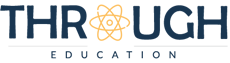Advertising malware, also commonly known as adware, is one type of malware that you probably know about because you see it every time you go online. Adware basically displays unwanted ads usually in an intrusive, irritating, and sometimes dangerous way. While adware is not outright dangerous, some forms of adware can compromise your system’s security to monitor your online activities and display ads everywhere. In some cases, hackers can exploit security breaches created by adware. If you are studying for the CompTIA A+ practice test in preparation for the real exam, below are essential things you need to know about adware:
What Exactly Does Adware Do?
In general, adware works in many different ways—from pop-ups, banner and display ads, full-screen ads, to various mobile and online ads. While most adware is used legally, some can have malicious functions. Below are some of the most common things adware can do:

- Display Infinite Pop-ups – In most cases, adware can display a seemingly never-ending stream of pop-up ads. In some cases, closing an ad can prompt ad after ad to be displayed.
- Make Your System Sluggish – Running and loading ads can easily suck your system’s processing power, and in turn, slow down system performance.
- Man-in-the-Middle Attack – Some adware, such as Superfish, can redirect your traffic via its system so that it can display ads. It does so even over seemingly protected connections such as when you connect to the server of banking accounts online.
- Play I Spy – The main function of this type of adware is to track your online activities to determine what ads are relevant to you.
- Consume Your Data – When on mobile, downloading or running ads can easily take chunks off your mobile data allowance.
Warning Signs of Adware
It is usually obvious when adware has infected a system since you will be seeing pop-up ads on the desktop and even on some applications. However, adware can be very sneaky and affect your system in less evident ways such as:
- A new homepage and toolbars on your web browser
- Pop-up search results relevant to sites you’re browsing and keywords you’ve typed in on search pages
- New bookmarks and favorites on your web browser
- New applications launching during startup
- Changes in host file; when typing in the address of a website you regularly browse, another site loads instead
- Slow system startup and shutdown times, as well as the Internet connection
- Software failures
- System shutting down, crashing, or freezing for no evident reason
- Slow refreshing and loading of the desktop
Aside from having a robust antimalware program installed, to prevent your system from being infected by adware, you need to be critical of software you want to download online. You have to make sure that it is the right software or application that you want to download. You need to read and understand end-user agreements prior to downloading software to determine whether the author will perform information gathering or monitoring activities on your system. Lastly, consider using ad blockers and avoid opening ads if you are not 100% certain of their origin.